How to Start a Blog and Make Money 2024
How to make money from a blog? Why making money from blogging specifically? In fact, there are more and more diverse ways than ever before to make money from the Internet.
This is truly amazing, but discovering the right outlet and the ideal way to do so is the most difficult part.
I know you are looking for a guaranteed way to make money online right?
 |
| make money from blogging |
Creating a Blogger blog is considered one of the distinguished options for earning ideal profits exceeding thousands of dollars per month, without the need to spend large costs. It only requires knowing how to use the keyboard to write!
There are many articles on how to profit from a blog and how to create a profitable Blogger blog.
but! This guide will be different, as we will discover together the most important secrets and secrets of profit from blogging that professional bloggers use to earn very huge profits that have made them wealthy.
In this reference, we will learn about all the stages and step by step information on how to create a blog and profit from it, starting from nothing until the stage of making a profit, as hundreds and thousands of bloggers do on the Blogger platform.
This guide may be long! But you will find in it the satisfactory and real answer about making a profit from blogging.
Prepare your favorite drink and do not miss reading the entire guide so that you do not miss the opportunity to discover the complete secrets of making a profit from blogging.
Important notice!
If you are the type of person below, we do not advise
you to read this guide.
- Do not believe in the reality of making money from the Internet.
- Dreaming of getting rich quickly from the Internet overnight.
- Not committed and not ready to make a small effort.
- From the category of earning money from registering in applications and watching ads.
- Looking for free sites to make money from your phone.
- You're not ready to treat your blog like a business.
This guide is directed to people who are ready to start a real business that will bring them huge passive monthly income in the medium and long term, by creating a professional and successful Blogger blog, which requires some hard work and takes time to get the reward.
Powerful surprise
At the end of the guide, sponsored by Ready Blog, in addition to learning and mastering profit from blogging and creating your blog. You will find a very pleasant gift.
Contents
Here you can find out all the contents and implications of this guide.
General information about blogging- Frequently asked questions about making money from blogging
- What is Blogger?
- Features of Blogger blogs
- Basic terms in blogging
- How much do you earn from blogging?
- Conditions for earning money from blogging
- Profitable niches in blogging
- Ways to make money from a blog
- Choose the blog title and domain
- How to create a professional Blogger blog
- Explanation of the Blogger platform control panel
- Explanation of the posts control panel
- Basic settings for a Blogger blog
- Installing and customizing a Blogger template
- Ideal blog design specifications
- Link the blog to webmaster tools
- Add sitemap file
- Extract keywords
- How to write Blogger articles
- Structuring the article
- How to choose an article title
- Use keywords in the article
- Article images on Blogger
- Internal linking
- Blogger post settings
- Important tips for writing a professional article
- Linking the blog to Google AdSense
- Conditions for accepting a blog in AdSense
- Make money from Blogger without AdSense
- AdSense ad settings on the Blogger platform
- Secrets to increasing CPC and profits
- Ways to attract visitors to your Blogger blog
- Golden tips for bloggers on Blogger
- A gift that will make you happy waiting at the end of the guide
Frequently asked questions about making money from blogging
Before we dive into the journey of making money from blogging. Let us briefly answer the most frequently asked questions about making money from the blog. We will answer each question very briefly and randomly.
We have collected the most frequently searched questions, even if you do not understand the meaning of the answer. Do not worry, in the rest of the guide you will find a detailed explanation of each point.
Is the profit from blogging real?
Yes, the profit from blogging is real and proven.
Is the blog earning good?
My brother, you can get rich and make a lot of money through a successful Blogger blog.
What is the purpose of blogging?
The goal of blogging is to convey information, communicate, and build an audience. Providing valuable content that enhances interaction and marketing... and of course, making money from the Internet.
Is making money from a blog suitable for beginners?
Yes, beginners can start earning from the blog without the need for technical expertise.
Is profit from Blogger suitable for womens?
Yes, women can make money from blogging.
How to profit from blogging?
You can profit from blogs by displaying advertisements, affiliate marketing, or selling products and services, and there are many ways to profit from the blog.
Can I create a blog from my phone?
Yes, you can create a blog from your phone and make money from it.
Is it possible to profit from blogging with (AI) artificial intelligence?
Yes, you can profit from blogging by writing with artificial intelligence tools that help in creating content.
How much time do I need to start earning from blogging?
To start making a good profit from blogging as a beginner, you will need some time, estimated at 3 months to half a year.
What do you write on the blog?
On the blog, she writes various articles that are useful to the audience in a specific field. Choose topics that interest readers and solve their problems.
Is it right for me to blog while I work a job?
Yes, you can start earning from blogging alongside your current job.
Is Blogger free?
Yes, Blogger provides a free service for creating and managing blogs.
Is it possible to profit from a free blog?
Yes, it is possible to profit from creating a free blog by displaying AdSense ads and others.
Is success guaranteed on Blogger?
If you work in the right way, yes, success is guaranteed.
Is Blogger safe?
The Blogger platform provides good security, as it is protected by the giant Google.
How much does a Blogger blog earn?
Google AdSense and blog profits are very high, but profits vary and depend on the audience and sources of income. Some bloggers make huge profits.
Can I start a blog in a field I love?
Yes, you can create a Blogger blog in the field you like.
How many views can I earn from the blog?
It depends on your revenue streams, but usually requires a few thousand views per month.
How many visitors do you need to earn $100?
It depends on your income sources and type of ads, but you will only need a few thousand visitors.
What is the difference between WordPress and Blogger?
The difference lies in many things: WordPress is complex and paid, while Blogger provides a free and easy service.
How do I choose a blog topic?
Choose a topic that interests your audience and that you have a passion for. There are many areas that are in demand and profitable.
How much do you earn from Google AdSense?
Profits depend on several factors, but a good income can be achieved as the number of visitors increases.
When can I request money from AdSense?
You can request money from AdSense after achieving the minimum balance, which varies across countries.
What do you need to start earning from AdSense?
Start by creating a good Blogger blog, apply to AdSense, and follow their policies to improve the chances of your blog being approved.
Is AdSense profitable?
Yes, if used correctly and with quality content, AdSense can be very profitable.
When do profits appear in AdSense?
AdSense profits appear directly and instantly, and payment is made monthly.
How do I receive my profits from Google AdSense?
Choose your preferred payment method in payment settings after achieving the minimum amount.
What are Google Adsense Terms?
Includes content quality terms and compliance with AdSense policies.
Is Google AdSense free?
Yes, Google AdSense is free to sign up.
How many articles are accepted for AdSense?
There is no fixed number, but the content must be unique and of high quality.
What is the price per click?
CPC is the price of clicking on an ad.
These were the most frequently asked questions about making money from blogging and their brief answers. Now let us explore the field in depth.
What is Blogger?
Now let us begin the challenge of creating a Blogger blog and making a profit from it. Let us first get to know what the Blogger platform is.
 |
| blogger platform |
Blogger is one of the sites for making money from writing. It is a platform or content management service (CMS) belonging to the giant Google company, which allows people to open a blog very easily and for free.
Blogger has a simple control panel and the most important tools and features to create a professional blog. Blogger.com is one of the most popular content management and blog publishing services across the world.
A blog is a type of website in which articles and topics are presented that include information, data, and experiences in a specific field.
Features of the Blogger platform
What makes the Blogger platform one of the most successful, powerful and famous content management systems are the wonderful features it has, some of which are:
Blogger is linked to your Google account
Blogger is directly linked to your Google Account automatically without you having to create a new account.
You don't need technical experience
The Blogger platform has been simplified to the utmost extent, whether the control panel, article writing, design, or Blogger settings... Beginners can work on it without facing any difficulty or complications.
Compared to other content management services that are complex and unclear and require your knowledge of some technical skills.
Completely free
When you start a blog on Blogger, you do not need to spend monthly costs and deductions on hosting and software as in WordPress. You will need to invest a small amount only once in order to purchase a Blogger template and a special domain, or you can even work with a free domain and a free Blogger template.
Powered by Google
Looking at other blog publishing systems, Blogger has the advantage of being supported by the most powerful Internet company in the world, and hosted on Google servers, where it originally could be called Google Blogs.
100% safe
Blogger is considered one of the most secure and powerful platforms ever, as it is impossible to hack a website or blog on Blogger.
Powerful hosting
A Blogger blog can handle a huge amount of traffic at the same time, without any slow response or server crash.
Responsive to the phone
You can use the Blogger platform comfortably, control it, publish articles, or even modify the design... only through the phone browser.
Automatically optimized for SEO
The Blogger platform is optimized by default with SEO standards and you do not need to install any plugin for optimization, and indexing of articles on Blogger is very fast compared to WordPress blogs.
Customizable
You can easily customize and change the appearance of the blog according to what suits your field by choosing a professional Blogger template, which is available in large numbers.
With this number of features, Blogger is a very distinct platform for creating an electronic blog and making a profit from it, away from the complex platforms that require a greater investment of money and effort.
Blogger or WordPress?
The question of which is better, Blogger or WordPress, has spread among the blogging community. Opinions and interpretations differed between those who glorified WordPress and those who loved Blogger.
 |
| blogger vs WordPress |
In this part of the guide, we will resolve the existing controversy once and for all, and we will give a satisfactory answer to those who are still hesitant about choosing between one of these platforms.
First, let me ask you a good question: What is your goal in creating an electronic blog? Is it to profit from AdSense and make thousands of dollars? Or brag about having your blog on WordPress?
I think by now you will have realized that I prefer Blogger over WordPress.
Yes, this is 100% true. If you aspire to create a successful and profitable blog, Blogger is your ideal choice.
I know you are wondering why Blogger is the best? And when I disagreed with the herd! Let me convince you of the logic as follows.
Being familiar with the world of blogging, tell me how many successful and popular blogs use WordPress?
Of course, they are very few compared to the number of famous Blogger blogs and well-known Blogger blogs that receive huge visits, have authority in search engines, and are managed by the most famous bloggers and influencers.
Do you think this is a coincidence? Don't think so, there is definitely a good reason.
When you search for a comparison between Blogger and WordPress and which is better, you will find in the fraudulent articles, in my opinion, a clear bias towards WordPress, and Blogger is rarely given justice, and this is explained by the following (wrong) factors:
Blog ownership
They say that in WordPress you are the actual owner of the blog and have full control over its contents and files, while Blogger blogs are owned by Google and can be deleted when violating the publishing and usage guidelines.
In response to this factor that WordPress developers venerate, firstly, Google does not resort to closing a Blogger blog due to a simple violation, and it does not abuse this right at all.
In fact, according to the forum guidelines, it is even possible to create a pornographic blog on Blogger! Yes, this is correct. They only say this in order to convince you to buy WordPress hosting via their affiliate link.
Now the following lines will make the difference in ownership between WordPress and Blogger just a bubble and irrelevant, as is rumored.
Profit from blogging in the world is based on one primary source of income, which is mostly profit from Google AdSense, and the rest of the sources of profit are secondary channels to support profits.
The majority of blogs, with a percentage exceeding 99%, depend on Google AdSense as a basic and indispensable source of profit, and to profit from it, you are obligated, forced, restricted, and condemned to respect AdSense policies!
It is worth noting that Google AdSense policies and guidelines. They are the same as the Blogger platform guidelines, both of which are owned by Google!
This means that in order to profit from a blog on WordPress, you are obligated to follow the same content guidelines on Blogger, otherwise the blog will be banned!
And you have a blog on WordPress that cannot be deleted, but it is banned in Google AdSense! You own something of no value.
the design
The blogging community also favors WordPress because it is more customizable and has many templates and designs, while Blogger is not customizable and has very limited quality and options.
This is absolutely not true! Blogger is fully customizable and any form of website can be built on it professionally. For example, the Ready Blog website that you are browsing now is on the Blogger platform. In addition, there are now very many Blogger templates with professional designs and high efficiency.
On the other hand, let me give you 6 strong reasons not to use WordPress to build a blog, which are:
- Wasting time: WordPress may take you at least two years just to adapt and understand it. This same period is sufficient to build a very profitable blog on Blogger.
- Complexity: Blogger is very easy to use, while you may face great difficulty in dealing with WordPress and managing your site perfectly.
- Costs: In WordPress, you need to pay monthly hosting costs, whether you make money from the blog or not.
- Paid plugins: Unlike Blogger, you need to install hundreds of plugins on WordPress to create a blog, and they are mostly paid.
- Hacking: Your WordPress site is vulnerable to hacking and viruses, regardless of the level of protection. Thousands of huge WordPress sites have already been hacked.
- Continuous maintenance: Similar to WordPress in Blogger, it is enough to install a simple Blogger template, format it, and focus on creating content. In WordPress, you will not stop maintaining and periodically monitoring the blog settings.
Given the previous features that we learned about in the Blogger features section, the latter, and according to personal experiences with both platforms, I see that the Blogger platform is the best, easiest, and fastest for building a profitable and successful blog.
If you are a beginner or lost in choosing between Blogger or WordPress and do not want to lose a lot of valuable time and costs, I recommend the Blogger platform for you to create your blog.
Basic terms in blogging
Before we dive into the depths of this guide, let us discover together the most important technical terms that you will always deal with in the journey of creating a Blogger blog and profiting from it.
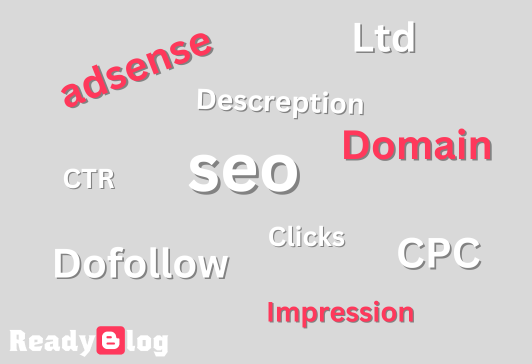 |
| Basic terms in blogging |
Content: It is data, information, data, news, or analysis... It may be textual content (articles), audio (recording), or visual content (video or image).
Keyword: The word or words (phrase or phrases) that people search for on the Internet.
Long Tail Keyword: These are search terms that are long and consist of 3 or more words.
Primary keyword: or the most used and focused keyword within the web page.
Secondary keywords: These are words that are complementary or related to the main keyword, and are supportive of the latter in improving the quality and results of the web page.
Keyword Rank: This phrase indicates the strength and ranking of a particular site in the search engine around a specific keyword.
Keyword Analysis: It is a research process on the details of a keyword, such as search volume, competition, cost per click...
Keyword Stuffing: It is an expression that refers to exaggeration in stuffing and mentioning the keyword within the web page.
Easy Keyword To Rank: It is a keyword in which ranking is easy and is often long-tailed, uncommon, or new.
Hard Keyword To Rank: It is the opposite of the easy keyword, as it has fierce competition between sites and huge search volumes.
Domain: It is the official link or name of the website, and it is the link to enter the site, such as www.readyblog.net is considered a domain.
TLD extension: Abbreviation for Top Level Domain, which is the last component of a domain name such as .com .net.org and others.
Search Engines: These are programs on the computer to search for information and data on the Internet, such as the Google and Bing search engines.
Google’s related searches: These are keywords that appear to the visitor on the search page related to what he is searching for.
Search Engine Optimization (SEO): Short for Search Engine Optimization, it is a set of practices to enhance and facilitate understanding of the content of a blog or page and improve the ranking of its results in the search engine.
Search Results Page (SERP): an abbreviation for Search Engine Results Page, which is the list of search results that appear to the visitor when he performs a search on the search engine.
Webmasters Google Search Console: It is a tool for analyzing visits, performance, problems, ranking, and archiving websites in the Google search engine.
Competitor analysis: This is the process of studying competing blogs, websites and web pages, which obtain higher rankings in search engines in the same field as your blog.
Dwell time: The time a visitor spends on a page or website after entering it from the search results.
Meta Description: It is a short paragraph of one or two sentences that provides a brief description or summary of the page’s content.
Meta Tags: These are the descriptive tags for a blog or website, and the “description” can be classified as one of the meta tags.
Adsense: It is a network or system affiliated with Google that allows blog and website owners to earn money by displaying advertisements.
Cost Per Click (CPC): Abbreviation for Cost Per Click, which is the amount an advertiser pays for each click or click on its ads.
CPM: Cost Per Thousand, which is the amount an advertiser pays for every thousand impressions (thousand views) on his ads.
Impression: or viewing, which is the rate at which content, pages, or ads are viewed by visitors.
Link: It is the title of an article, page, website, or tool...on the Internet.
Broken links: These are URL links that are incorrect, no longer work, or cannot be accessed.
404 Error page: The error page appears if a specific page or link cannot be found.
Bounce rate: This is a rate that indicates the amount of visitors on the blog who entered and left quickly without browsing or interacting.
Affiliate Marketing: It is the promotion of services or products of companies and individuals (advertisers) in exchange for a commission on every sale, subscription or registration...
Index: It is the database of search engines, in which content published on the Internet is stored.
Nofollow: It is an attribute (property) used to prevent the search engine from accessing a specific link included within the page.
Dofollow: It is the opposite of the Dofollow feature, as it allows search engines to track and archive links included within the page.
Noindex: This is a feature used to prevent search engine robots from indexing a specific page, link, or site.
Robot.txt: It is a text file that contains instructions directed to search engine robots, preventing them from indexing certain pages or links on the blog.
Site Map: It is a list of links to a site's pages that are visible to search engine robots or site visitors, and is usually in a tree pattern.
Googlebot: It is a robot system adopted by Google in order to discover and index content published on search engines.
Algorithms: A set of processes and techniques used by search engines to classify and arrange search results.
Ranking Factors: These are the criteria that search algorithms rely on to classify content.
Keyword Density: It is the number of times the search term (keyword) is mentioned in the total number of words of the entire text or article.
White Hat: It is a term that refers to legitimate and sound ways and means of improving search engines.
Black Hat: It is the opposite of white hat, i.e. following malicious, fraudulent, and illegal methods of search engine optimization.
Pagerank: This is the rank that pages obtain in search results.
Authority: It is a name that expresses the strength of the website or page’s domain on search engines.
Redirect: This is the process of directing the visitor from one link to another.
Title Tag: This is the name of the page, article, or site... which appears to visitors in the search results.
Clickbait: This term is used to refer to phrases embedded in titles and links that encourage visitors to click on them.
Headings: These are attributes or a group of headings used to coordinate and arrange the content of the page.
Alt text: It is a text or description that is added to a video or image to make search engines understand and recognize its content.
Internal Link: It is a URL link within a page of a site that refers to a link to a page on the same site.
Anchor Text: This is the text, word, or words used in the link.
Backlink: It is a link or links found on sites that point to your site or one of its pages.
Guest posting: This is one of the common methods of building backlinks, where a site owner writes content for another site in exchange for a backlink to his site.
Ego-Bait: It is one of the methods of building backlinks, where you point to links to a specific page or sites on your site and communicate with them in the hope that they will do the same.
On-Page Seo: These are the actions that the blogger takes within the site or page to improve the ranking of search results.
Off-Page Seo: These are the actions that the blogger takes outside the site or page to improve the ranking of search results.
Content spinning: This is a trick used by bloggers to rephrase old articles with new synonyms and different formats to appear as new articles.
Responsive Website: This is a term that means that the website design is responsive and compatible with all devices and different screen sizes.
User Experience: The abbreviation is UX, which means the visitors’ experience with the website, and it may be good, positive, bad, or negative.
Click-through rate (CTR): Short for Click through Rate, it is a measure that shows the rate of clicking on a link, button, or ad... compared to impressions.
Featured snippet: It is one of the forms of search results in search engines, and the result is considered number zero in the results ranking.
Image filename: This is the name that the image bears before it is uploaded to a web page such as Blogger.png and other various formats.
Image title: It is a tag that is added to the image within the format of the web page.
Social media signals: This is a term that refers to the amount or number of shares of website pages on social networking sites and the interactions that followed these shares.
How much do you earn from blogging?
We'll be honest, making money from blogging is not the easiest way to make money online, but! If done with the right methods, commitment to pumping unique content to your blog, patience and dedication to building reasonable traffic, the blog can become a source of earning huge amounts of money.
 |
| The amount of profits from blogging |
The question that comes to the mind of every novice blogger is how much profit will I make from my blog?
The answer to this question depends on many factors, the most important of which we will mention:
- Number of visitors: The more traffic you have, the more profits you will make.
- Specialization: Or what is called the niche that your blog talks about, as there are niches that are more profitable than some other niches.
- Profit method: Profits vary from one blog to another depending on the type of profit method adopted, and there are many methods, the most famous of which in the world are:
- Profit from Google AdSense.
- Profit from affiliate marketing.
(In this guide, we will discover other ways to make a profit from the blog. These are considered high-level profit methods that require some time and experience.)
It is usually very easy to make profits ranging from $500 to $3,000 per month in your first year, and you can rise to larger amounts in the following years according to the volume of traffic and the status of your blog.
Assuming that you rely on the Google Adsense network to make a profit from your blog, the profits will be as follows:
- The blog attracts 4,000 daily visitors.
- 5% of visitors click on ads.
- The price per click is $1 (the price per click varies from one blog to another according to its niche).
Let's do a simple calculation:
Number of visitors x click-through rate on ads / hundred percent = number of clicks.
4000×5÷100%= 200 click
Now, CPC x Number of Clicks = Daily Earnings.
200 x $1 = $200
Daily profits: $200
This means that you will earn $6,000 per month through just a small blog.
This is an illustrative calculation only for the profits that you can earn daily from blogging using Google AdSense ads.
Profits may vary from one blog to another depending on the price per click (the stronger the blog’s niche and good content, the higher the price per click) and according to the size and nature of visitors...
For example, the profits of a Blogger blog that attracts 4,000 visitors a day that talks about making money from the Internet, financial advice, or digital currencies... will be much higher than a blog that has the same number of visitors and talks about a weak field such as entertainment news or dating...
Conditions for earning money from blogging
For me, there is no such thing as conditions for profit from blogging! From my point of view as an old and expert blogger, the conditions for profit from blogging in brief are:
- Choose a profitable field with a good search rate and good advertiser competition.
- The best option for an easy and powerful platform is Blogger.
- Choosing a simple and uncomplicated Blogger template gives greater value to displaying written content.
- Writing detailed articles in an acceptable number.
- Providing good, creative content that benefits visitors, solves problems, and answers the questions they are searching for.
- Respect SEO conditions and adjust blog settings correctly.
- Not to engage in illegal practices to increase the blog’s ranking.
- Continuing blogging and not stopping.
- Maintain your AdSense account.
Profitable niches in blogging
In the field of blogging, the niche is considered an important and decisive factor in either the success or failure of the blog in achieving profits, because the niche is the largest influencer and has the lion’s share in determining the price per click on advertisements and thus the size of profits.
 |
| Profitable niches in blogging |
The new blogger encounters a concrete wall of strong questions at the beginning, most notably the following question:
What are the areas that have high search rates in search engines?
If we answer this question, the answer will be:
- Movies and TV shows.
- News.
- Cartoon for children.
- sports.
- Interpretation of dreams.
- Love and relationships.
And many fields that have millions of search rates.
The novice blogger tends to spend months or even years creating a Blogger blog specializing in one of the aforementioned niches, and the results are frustrating and the chances of success are non-existent from the beginning.
He often ends up giving up, or starting a new Blogger blog, which also ends in failure! Or he turns to another way to profit from the Internet.
The reason is that there are some types of fields whose profits are considered very weak and almost non-existent, so choosing a profitable and correct niche for your blog is extremely important.
Before we get to know the most profitable niches. Let's find out together how to choose one, or rather what are the factors that make a niche profitable or not.
We will formulate these factors in the form of questions. If the answer is “yes” to the following questions, it can be said that the niche is profitable.
- Does this field have a large number of blogs?
- Does this field have a large number of pages and groups on Facebook or other social networking sites? Is there any interaction?
- Are there paid services for this niche?
- Do you see sponsored ads related to the same field?
- Is there a leading company in this field?
- Is there an e-book that talks about it?
- Are there YouTube channels that explain this field?
- Are there keywords and search phrases that have more than 10,000 searches in the Keyword Planner tool?
Answering the previous questions will allow you to know whether there is an audience for your blog’s field or not. If you answered yes to more than 5 questions, then the field you chose is probably worth creating a blog specialized in.
Many smart beginner bloggers (in their perspective) try to search for a field that has never been written about, thinking that creating a Blogger blog in a niche where there is no competition will be easy and successful, and this is a grave mistake.
According to experts and statistics, in brief, the following areas are the most profitable in the field of blogging:
note!
You do not need to be knowledgeable or have experience in a specific
field to write in it.
Self care
In this niche, we can talk about categories such as self-care, cosmetics, perfumes, clothes, etc.
Profit from the Internet
The field of profit from the Internet is one of the strongest niches for profit from a blog, and it is possible to specialize more instead of being comprehensive, such as blogging about profit from Amazon or profit from YouTube, profit from dropshipping...
programming
You can build a Blogger blog in which you talk about programming terms, types and fields, or training lessons, or ready-made codes, or specialize in one programming language such as Python, PHP, etc...
The NFTS
NFTS, or non-fungible tokens, is a relatively new niche, but it has entered strongly and outperformed large niches in terms of profit rates and the size of advertisers. Being supported by the crypto, digital currencies and blockchain communities, building a blog specialized in it is a very profitable option.
Electronic banks
In this field, you will find huge search rates in addition to a high cost per click, and this is what makes blogging in it very profitable, and it is possible to talk about problems, solutions, and news of electronic banks such as PayPal, Pioneer, WISE, PAYEER, and others...
training courses
One of the most powerful and profitable niches in the world of blogging. Training courses are in high demand and have new advertisers. You can write in this niche about how to build a course, platforms for selling courses, or the most powerful courses...
Affiliate marketing
The field of affiliate marketing is very popular and has a strong position among the Internet profit community. It is possible to create a specialized affiliate blog that achieves very high profits. In it, you can talk about affiliate marketing strategies, best practices, and the best profitable affiliate companies... and more.
Business ideas
Niche Business Ideas has a high search rate on search engines. What is special about it is that it has moderate competition and the prices per click are very high. It is possible to build a profitable blog about business ideas for women, youth, small businesses, and others.
E-Marketing
Marketing is the root and foundation of every commercial project, whatever it is, and people are constantly searching for the latter and the correct ways to promote their business. It is possible to create a blog specialized in e-marketing and talk about its types, channels, and secrets. It is also possible to specialize more and talk, for example, about e-marketing on Facebook or TikTok.
Crypto
Everyone agreed that the digital currency or crypto currency niche is the most profitable niche in Google AdSense and Affiliate ever. You can earn record profits by creating a blog specializing in digital currency news, new currencies, or trading platforms and Bitcoin...
Medicine and health
Internet surfers are constantly searching for types of diseases, their symptoms, what they are, and ways to treat or prevent them... It is possible to create a blog specialized in diabetes, for example, or a blog in the health niche in general.
Applications
Downloading Android, iPhone and desktop applications is a very fruitful and profitable field. Because it receives huge visits and high click-through rates on ads.
E-Commerce
E-commerce has become the talk of the century, and VIPs and entrepreneurs have taken an interest in it, and major companies are investing in this field, which has given it extraordinary value and fierce competition for advertising space. Starting an e-commerce blog is a great option.
Investing and saving
After the stifling financial and economic crises that the world experienced, the culture of investment and saving has spread widely among people and has attracted the interest of many readers in order to acquire a financial culture that guarantees them a secure financial future.
Insurance
The insurance niche is considered the most expensive in terms of the price of clicks on Google AdSense. Having a blog specialized in insurance that attracts a significant number of visitors is like a dollar-printing machine.
Engines and cars
Car companies in all categories rely on search engine marketing as an essential link in marketing, which makes creating a Blogger blog in the automotive niche a great option.
Freelancing
The field of freelancing receives high search rates, as most people entering the world of profit from the Internet turn to freelance. To begin with, you can create a blog that specializes in the secrets and strategies of profit from freelancing, and explain the sites specialized in it.
Electronic tools
Every field on the Internet has many electronic tools that people need to automate their own businesses, and there are no blogs specialized in publishing and explaining electronic programs, which makes it a good opportunity to start a successful blog.
smart phones
There is no person in the world who does not own a phone or wants to buy one who has not searched for information about phones in search engines, and phone companies are increasing and competing for advertising space on websites and blogs specialized in phone reviews.
the design
The demand for designs of all kinds has increased thanks to the digital transformation witnessed by large and small companies and projects, and the number of those searching for how to profit from design, design programs, and how to learn has also increased... Creating a blog specializing in design of all kinds is the best option because the competition in it is almost non-existent with Arabic content. .
search engines
On the way to building a successful blog that attracts a large number of visitors and profits, many new and novice bloggers search for the secrets and methods of search engine optimization, and blogs specialized in this niche receive a huge number of visitors, profits, and large conversions from affiliate marketing.
Electronic games
Therefore, electronic games have a very large audience, and search terms in this niche generate very large amounts of traffic, and the click-through rates on AdSense ads in it are very high due to downloads. This niche generates wonderful profits.
computer programs
The same characteristics of the electronic gaming niche apply to the field of computer program downloads and explanations, as creating a blog in which you talk about computer programs is considered a very excellent choice.
There are other niches that are suitable for creating a profitable blog, such as:
- leading businesses
- Blockchain
- artificial intelligence
- Social media
- Houseware
- Product Reviews
Ways to make money from a blog
There are many ways to make a profit from a blog, and these are the best:
Make money from Google AdSense
Google AdSense is an advertising company affiliated with Google, which enables content creators to make a profit by displaying various ads on their blogs.
 |
| Make money from Google AdSense |
Google AdSense is considered one of the most common ways in the world to earn money through blogs and websites. To succeed in achieving a huge profit from AdSense, it is necessary to pay attention to providing distinct and exclusive content that attracts good amounts of visitors.
Your blog must respect Google AdSense policies and terms, in addition to using a fast Blogger template with a distinct and simple design on your blog to facilitate the visitor’s experience and browsing.
Make money from affiliate marketing
Affiliate Marketing is one of the most profitable ways from a successful Blogger blog, which, in my experience, achieves huge profits many times greater than AdSense profits.
Basically, profit from affiliate marketing depends on the quality or niche of the blog itself. There are areas that are suitable for this method of profit and others that are not.
Also, the best strategy to increase Blogger blog profit streams is to combine profit from Google AdSense and profit from affiliate marketing at the same time.
In order not to get lost in the whirlpool of thinking about choosing the most appropriate niche for both of them, the aforementioned niches in this guide are suitable for combining them, and this is the method that professionals adopt to earn high profits.
Affiliate marketing, in short, is promoting the products or services of people or companies, and you earn a commission for every successful referral process (subscription, purchase, registration...), and the commission percentage varies from one offer to another.
Make money from promoting CPA offers
Without a doubt, the field of promoting CPA offers is considered the most profitable field in the world, and it can make you rich in a short period of time if you tighten your grip on a distinctive strategy for promoting offers.
CPA is affiliate marketing different from the popular traditional methods, and CPA is an abbreviation for the word Cost Per Action.
That is, the cost per action. In contrast, in Google AdSense, the cost is calculated per click, which makes the conversion rate much lower than the conversion rates in CPA.
As advertisers pay the publisher in exchange for the target person performing a specific action, such as downloading an application, filling out data, or registering on a website...
This ensures that advertisers reach marketing goals without losing money. In contrast, in AdSense, the advertiser pays money for clicking on the ad only, even if the conversion rate is zero.
In order to profit from a Blogger blog in the field of CPA, you need to provide unique content or a blog to download applications, programs, games, books... or anything special that will prompt visitors to complete the CPA offer in exchange for obtaining it.
There are many different ways to profit from a blog, and they are very effective, but they require some experience or seniority. In my opinion, the aforementioned methods are the basic ones, and these are some other ways to profit from a blog:
- Selling advertising space.
- Sell backlinks.
- Paid articles and reviews.
- Selling digital products (books, courses...).
- Paid memberships.
- Selling services.
- Consulting and training.
- Accepting donations.
Choose the blog title and domain
Beginning bloggers wonder, should I buy a domain or is a free Blogspot domain enough?
 |
| Choose domain name |
First, let us agree that the free BlogSpot domain for the Blogger platform has absolutely no defects and does not differ in technical characteristics from the paid domain in any way.
but! Let me ask you, have you come across a professional or famous blog that works with the free BlogSpot domain? Have you done a search in one of the distinguished niches and found a leading article in this field
Of course not, the reason is that the free domain is not suitable or up to the level of a successful, leading and famous blog in the field in which it specializes.
Psychologically, the visitor feels a kind of anxiety or lack of confidence in free domains, which reduces the click-through rate and increases bounce rates, which negatively affects the blog’s ranking in the search engines.
Also, in my opinion, the blogger's psychology is less secretive and less willing to make the blog successful and consider it a real business, without investing a small amount in buying a domain, so I advise you and even order you to buy one.
You can buy a domain from GoDaddy (the best for me, I have been using it for more than 5 years without facing any problems) or Nameship.
These are the most important characteristics that you must set as conditions for your domain:
- Understandable and simple.
- Indicates the blog's specialty.
- Non repeated.
- Attractive and easy to remember.
- With a .com or .net extension.
- Stay away from personal and narrow scopes that do not allow you to expand a little in the future.
How to create a professional Blogger blog
Now we come together to the most important stage in the guide, which is how to create a professional Blogger blog through very simple and correct steps.
Create a Blogger blog
To create a Blogger blog, follow these steps:
1- First, go to the Blogger platform.
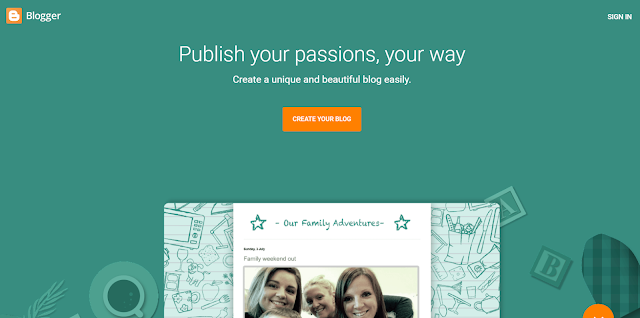 |
| Blogger platform |
2- Click the "Create your blog" button.
3- Log in with email.
4- Click the "Create a blog" button again (sometimes you may not need this step).
5- Choose a name for your blog and click Next.
 |
| Choose a name for blog |
6- Choose your blog URL and click Save.
 |
| the URL of blog |
With these simple steps, you have created the blog.
note!
You may be asked to set up your display name and your own Blogger profile.
Explanation of the Blogger platform control panel
Before creating a Blogger blog, let us first discover the platform’s control panel, where we will explain each part and its role. For some parts, they are not useful and you will never need them.
What is the Blogger platform control panel?
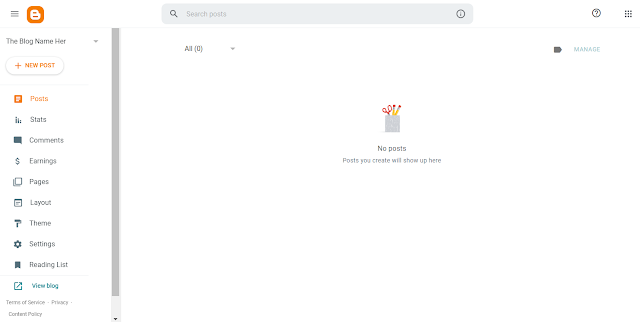 |
| Blogger platform control panel |
Control Panel Blogger is the interface that appears to you after creating the blog, and from there you manage the blog through the sections in the control panel.
Control panel sections in the Blogger platform
The control panel on the Blogger platform contains different sections, and each one has a specific function, the most important of which are:
“+ New Post”: This is a button at the top of the list dedicated to adding articles to the blog.
Posts: This is the section where the blog articles are located, and in which you can add new articles and edit or delete articles.
Stats: This is the section that is supposed to display details about the number, type, and sources of visitors to the blog. Its statistics are completely wrong and inaccurate, and you will not need it.
Comments: This is the section dedicated to managing and viewing all blog comments.
Earnings: This is a section that allows you to link the blog to Google AdSense, and you will not need it! In the next parts of the guide, we will discover the correct way to link the blog to AdSense.
Pages: In the Pages section, you can add the blog’s administrative pages, such as privacy, usage, and communication policies, or other pages, such as converting links... and others.
Layout: This is the place where the blog structure is located, from where you customize its appearance, add and remove tools... The form of formatting varies from one blog to another depending on the type of template used.
Theme: It is no less important than the formatting section, as the appearance is the beating heart of the blog through which you can access the basic codes. From this section, you can fully customize the template and add codes and external plugins.
Settings: It is the most important section of all in the Blogger control panel, as it is through it that the most important basic pillars of the blog can be modified.
“View Blog”: This is a button through which you can view and browse the blog as a visitor.
Explanation of the posts control panel
As for the “Posts” section, you will deal with it permanently, unlike the rest of the sections, which you will use relatively once. Therefore, we will explain the posts settings, numbered according to the image. As for the tools and buttons that have not been explained, you will find their explanation in the rest of the parts of the guide, and if you do not find them, they are completely unimportant.
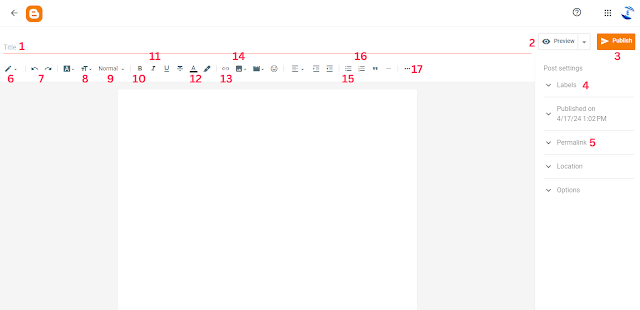 |
| posts control panel in blogger |
- The main title of the article, which appears in the blog, search results, and when the article is shared on social media.
- A button to preview the appearance of the article before publishing it.
- Publish article button.
- Categories: This is the place designated for choosing the appropriate category or section for the article.
- Permanent link or what is called the URL link to the article, which you add manually by clicking on “Custom Permanent Link”.
- This button is intended for changing the article style from compose mode to HTML or vice versa, i.e. changing from normal writing or coding mode.
- Buttons to go back or undo the changes you made in the article.
- This button is intended for changing font sizes within the article.
- This button is to control, choose and format the type of texts (“main title” do not use it at all).
- It is a button to make the text bold.
- It is a button to make text italic.
- It is a button to change the color of the text.
- It is a button to add a URL link to a specific text.
- It is a dedicated button for adding images within the article.
- It is a button to convert a group of sentences or words into a bulleted list.
- It is a button for converting a group of sentences or words into a numbered list.
- This button is intended to limit the formatting of the text or article.
Basic settings for a Blogger blog
After creating a Blogger blog. Now the most important stages, which are considered the beating heart of the blog, are the basic settings. Where any small mistake could cost you a lot! In this part, we will explain all the settings in the correct way.
 |
| Blogger blog settings |
important note!
The settings that will be explained are basic and cannot be overridden or changed. As for the settings in the “Settings” section that are not explained, they are not essential, so skip them.
Title
Put the blog title (name) here, preferably the same as the domain name or meaning and not exceeding two words.
Description
Blog description, preferably containing a main keyword and not exceeding 150 characters.
Blog language
Choose the same language as the blog and template. If your articles are in English, choose English and so on...
Favicon
It is the icon that appears next to the blog domain in search engine results and in browser windows. Upload an image in a square format (preferably 90 x 90 pixels) bearing the blog’s logo or icon.Visible to search engines
Activate the option to allow search engines to find your blog.
Custom domain
Here link your domain to Blogger, put the domain at the beginning of www. Follow the instructions that will appear to you to prove ownership of the domain and complete the linking process.
Redirect domain
Enable the option to redirect from yourdomain.com to www.yourdomain.com.
HTTPS availability
Enable the HTTPS availability option.
HTTPS redirect
Enable HTTPS redirection.
Read access
Enable the "Public" option for read access.
lazy load images
Activate this feature.
WebP image serving
Activate this feature.
Enable search description
Activate the option to activate search description.
Search description
Create a brief description of the blog, preferably including a main keyword, and not exceeding 150 characters.
Allow blog feed
Choose the “Full” option in the Allow blog feed box.
These are the basic and correct settings for a Blogger blog. Otherwise, they are just secondary settings and your blog may wait. You may have some doubt or curiosity, because I neglected the settings of the Robots.txt file and the settings of header tags designated for robots!
Don't worry, the Blogger platform automatically directs search engine robots. These parts are intended only if you want to prevent search engines from archiving a specific part of the blog, and myths and serious errors are spread among Blogger circles and communities regarding these settings.
Installing and customizing a Blogger template
After creating a blog and completing the basic settings, we are now facing a very important step, which is installing a Blogger template for the blog. This step has many points that we will discover together in the following lines.
 |
| Blogger blog design |
Paid or free Blogger template?
Most novice bloggers on the Blogger platform resort to using free basic elements such as the domain and template, and the reasons vary from one person to another, most notably weak purchasing power or poor awareness of the importance of paid elements.
The second reason is the most common, as purchasing a paid Blogger domain and template usually does not cost more than $30! It is a very weak investment compared to the expected benefits.
In this part, we will make a simple comparison that shows the difference between free and paid Blogger templates. It will explain to you the importance of purchasing a Blogger template.
Paid blogger templates
- 100% safe and protected.
- It is constantly updated.
- Fast and responsive.
- Customizable.
- Distinctive designs.
- Free technical support.
- Optimized for search engines.
- Accepted in AdSense.
The most important incentive and advantage of purchasing a paid Blogger template is protection and constant updates. Search engines have very volatile algorithms that are constantly updated with new instructions, conditions, and additions... which requires constantly updating your blog template to keep pace with these developments.
Free blogger templates
- It contains vulnerabilities and malicious links.
- It is not updated.
- Slow and heavy.
- Not customizable.
- Limited designs.
- It has no technical support.
- technical problems.
As is clear, paid templates are strongly superior to free Blogger templates. This does not mean that there are not relatively acceptable free templates for creating a blog, but paid templates are the best.
Investing a small amount in purchasing a Blogger template to build a blog is not a wrong or impossible choice! Also, using a free Blogger template is not a terrible choice. If you have the ability, it is better to work with a paid template, and if the opposite is the case, you can work for free until you make profits from the blog and development.
Professional Blogger template standards
Choosing a suitable Blogger template is no less important than choosing a niche, writing exclusive content, and paying attention to SEO... Using a bad template will inevitably lead to the failure of the blog.
Therefore, before installing a Blogger template, you must ensure that it has the following criteria.
- Fast in downloading.
- Responsive with all devices.
- Customizable.
- Clean codes.
- No secondary additives.
- Easy control panel.
- Harmonious and simple design.
- It contains basic additions:
- Related topics tool.
- A tool you may be interested in.
- Automated advertising spaces.
- Article forms.
- Comments system.
- Writer's box.
- Categories tool.
- Table of contents property.
- Social media icons.
- Unique sharing tool.
- Short codes.
- Respects SEO terms.
- It contains the codes of Meta Tag and Skima.
- Updated in the last year.
- Technical support is available.
- Not recoded.
- Fast in archiving.
- Responsive with AdSense ads.
- He has a good reputation.
Installing and customizing a Blogger template
After choosing the appropriate template, you can follow the template’s explanation file for how to install, format, and customize the template in the correct way through the template’s usage guide page. As each Blogger template you will find a file explaining all its features and how to activate them.
Very important advice!
After installing the template, most new bloggers add minor things and additions to the blog or use all the properties and features of the template! This is a very serious mistake and negatively affects the strength and efficiency of the blog.
The correct thing is to focus on the content rather than the form. Yes, it is preferable for the design to be professional and distinctive, but without exaggerating it. The most important thing is that the content be readable.
Ideal blog design specifications
Here are some important specifications that must be present in your blog design.
 |
| Ideal blog design specifications |
- Add a distinctive logo to the blog (at the top).
- Choose a distinctive main color.
- Do not exceed 3 formats for displaying articles.
- Add interconnected sections.
- Add administrative pages (in the footer):
- who are we.
- Privacy and usage policy.
- call us.
- Add social media sites (in the footer).
- Activate article sharing buttons.
- Do not exceed a maximum of 6 ads per page.
- Design professional images for articles.
- Search box.
- Do not exceed 16 posts in the main page.
- Do not use blog background images.
- Do not use pop-ups.
- Do not add external code.
- Do not leave white or empty spaces.
- Use a clear font.
- Providing the option to activate Dark Mode.
These are some of the basic elements that must be present in every blog, and they are nothing compared to the quality of content, which is considered the most important element of all for the success of the blog. In addition to other elements that we will discover in the rest of the guide.
Link the blog to webmaster tools
Google search console is the bridge that connects the contents of the blog to the Google search engine, and without linking the blog to it, it is almost dead and visitors cannot access it.
 |
| Google search console |
Webmaster tools are algorithms or robots that archive the contents and articles of blogs and websites within the Google search engine.
To link the blog to webmaster tools, follow the following steps:
1- Go to the Webmaster Tools website (with the same email as the blog).
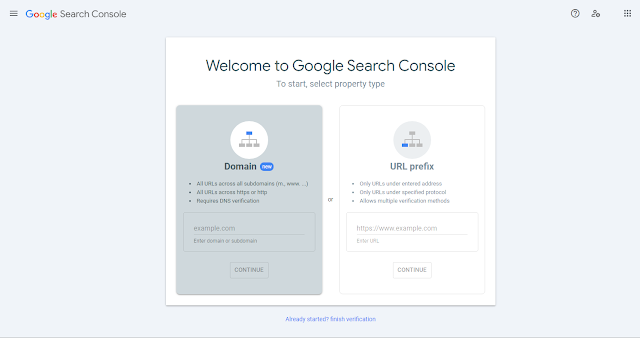 |
| Link the blog to Google search console |
2- Add the URL link to your blog without the www prefix (for the domain) and then click Continue.
3- You will see the “Ownership has been automatically verified” notification. Click on the “Go to the site” button.
Add sitemap file
Believe me, the sitemap file is no longer as important as it was in the past, and I now own sites with current and powerful archives and I do not use this file!
But if you want to add sitemaps to your site, this is how:
1- Go to Webmaster Tools.
2- Go to the "Sitemaps" section.
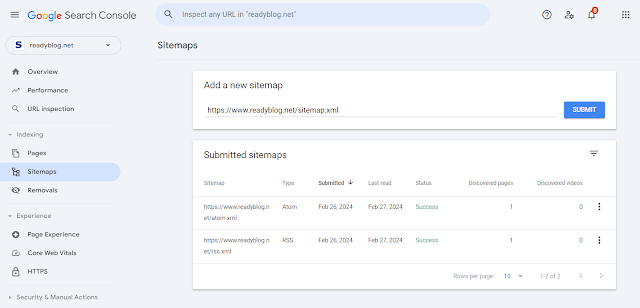 |
| Add sitemap file |
3- Enter these files by sending the following links one by one:
- https://www.yoursite.com/sitemap.xml
- https://www.yoursite.com/rss.xml
- https://www.yoursite.com/atom.xml
Change the word "yoursite" on your website.
If your website ends with an extension other than “.com,” change it as well.
Extract keywords
One of the most important stages in the success of a blog is extracting keywords in the correct way. It strikes me that some novice bloggers do not target keywords in their articles. Or even doing it randomly and not systematically, which is a fatal mistake!
After choosing the niche, it is necessary to extract all the keywords related to it, in order to work on them all in the future when writing content.
To extract keywords, we will use the most reliable and best tool, which is the “Keyword Planner” provided by Google.
1- First, head to the Keyword Planner.
 |
| keyword planner |
2- Click "Discover new keywords."
3- Enter some keywords related to your blog's niche.
4- Now customize the search results by specifying the target geographical location, and leave it at the “All geographical locations” option.
5- Then select "English" in Languages.
6- Then click “Achieve the desired results.”
Now the most appropriate keywords for your blog's specialty will appear in front of you. Copy them in full (exclude only words that receive less than a thousand searches per month) and arrange them in a txt file according to volume or search rates.
For example, put words that get 100,000 searches per month in a section. And words with an average of 10,000 searches are in another section that get a thousand searches alone.
The process of extracting keywords and sorting them in this way is like creating a very powerful and automatic content plan. We will discover in the rest of the guide how to work with it.
How to write Blogger articles
Now we have reached the most prominent and most important stage of all in this guide, “Blogger SEO,” in which 90% of bloggers make mistakes and their blogs are doomed to fail!
 |
| Blogger SEO |
Writing the article incorrectly or randomly means not getting visitors from search engines and also means no profits.
Choose keywords for the article
The most important and first step you take is to choose the appropriate keywords for the article (from the list of previously extracted keywords).
You will sort the keywords that can be collected in one article. How?
First, choose keywords that are similar in letters and meaning.
Secondly, with the same similar words, you search for them in the search engine and see the results. If the search results for word 1 are similar to the results for word 2, this means that the two words can be used together in the same article, and so on for other keywords.
note!
Any keyword that you find has different search results than the rest, leave it for use in a later article.
Important note!
Each keyword I chose has a different level of importance in the article in terms of frequency and usage, depending on the search volume on it, from greatest to least.
Structuring the article
Before starting to write the content of the article, it is best to develop its own structure to organize the writing process and make it much easier. What is meant by structuring the article is the topics, titles, headers, or main parts of the article.
for example:
- Main title of the article
- picture
- Introduction to the article
- Heading
- paragraph
- Subheading
- paragraph
- Subheading
- paragraph
- Minor Heading
- paragraph
- Subheading
- paragraph
- Conclusion of the article
How do you do it? It's very easy, analyze the competing articles in the search results and look at the common themes in the first results. Also search for keywords in another foreign language to discover what can be added.
note!
The structure of the article in the previous example is not a fixed rule and can change from one article to another according to what it requires, but the most important thing is to maintain a healthy order and format for the titles.
How to choose an article title
The title of the article plays a decisive role in the success of the blog in general, and is of utmost importance as it is considered the link between the blog and the visitors.
If the blog articles are made of gold and their titles are not attractive or distinctive, and arouse the visitor’s curiosity to click in order to read the article, then that gold is somewhat similar to lost treasure in the middle of the desert!
Writing the title of the article must be in accordance with the following standards and conditions:
- Use the main keyword in the title.
- Simple and expresses the content of the article.
- Understandable and not complicated or full of exhausting words (you won't believe it!).
- It is preferable to use numbers and lists in titles.
- Use the interrogative style in titles.
- Use emotional words in titles.
- Link titles to exclusivity and dates.
- Do not exceed 75 characters in the title.
- How to profit from Blogger (exclusive guide for 2025)
- 7 steps to make money from Blogger in 2025
- How to earn $100 a day from Blogger
- 5 exclusive secrets to profit from AdSense
- How to write an attractive article title that will garner thousands of clicks
- How to create a profitable Blogger blog (comprehensive guide)
- 3 effective ways to double AdSense profits
- How to get accepted into AdSense in less than 24 hours
- How to become a professional blogger who can earn thousands of dollars
If we analyze these titles, we will see that they respect the most prominent conditions that we mentioned.
To obtain excellent titles, you must use the Headline studio Coschedule tool, which is considered the most powerful and best tool ever for analyzing titles.
 |
| Article title analysis tool |
It analyzes the article title from several aspects, the most prominent of which is its compatibility with search engine optimization conditions, as well as the strength of the psychological and emotional impact in the title.
The score in the titles of your articles must be 75% or more to be considered excellent titles.
Use keywords in the article
Using keywords in the article is one of the most important basic stages, and there is no single rule for doing this, as the matter differs from one niche to another and from one article to another, but there are some basic controls that cannot be bypassed while using keywords.
It consists of not stuffing keywords and equitably distributing words throughout the article.
We previously selected similar and appropriate keywords for writing a specific article, and we also discovered that these words vary in importance among themselves depending on the search volume (primary keyword/secondary keywords).
The use of keywords in the article will be as follows:
- Place a main keyword in the main title of the article.
- Place a main keyword in the first lines of the article (first 3 lines/one or two times).
- Put a main keyword in the title (once).
- Put a main keyword in the subtitle (once or twice).
- Place a secondary keyword in the secondary titles (one or two times).
- Distribute secondary keywords over the article paragraphs (3 or 5 times).
- Place a main keyword in the article image.
- Place secondary keywords in the article images (if any).
- Place a main keyword in the article URL.
- Put a primary and secondary keyword in the article description.
Article pictures
 |
| Blogger images |
As they say, “A picture is worth a thousand words,” so pictures are of utmost importance in Blogger SEO. It has specific conditions and the process of uploading images to articles does not happen randomly or normally!
How many pictures are appropriate for an article?
There is no specific number, but it is better for a regular article to have one image, and for explanatory articles or that explain steps or a specific thing, the number of images required for that can be increased.
Nature of the image?
It is necessary to upload an image that is directly related to the content of the article, as it is important to express it and make the visitor realize that he is in the right place.
What is the appropriate image format?
The most popular image format for search engines is webp, and you can use the best Squoosh tool to convert images to this format.
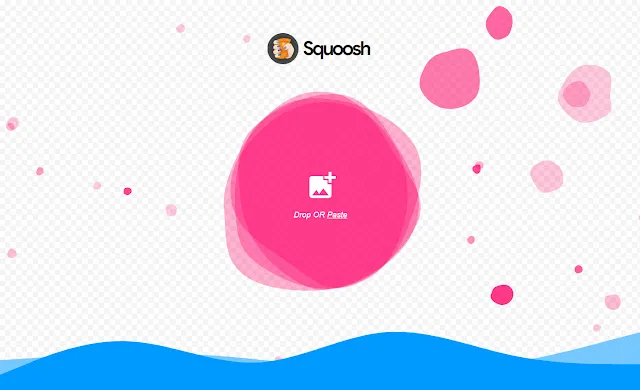 |
| Squoosh image compression tool |
What is the best image size in Blogger?
It should not exceed 750 in width and 450 in height.
What is the appropriate size for images?
It should not exceed 150kb per image.
Copyright of images
To bypass image copyright. You can design your own exclusive images or use free images from the following sites:
With a slight modification to it, which is adding a logo or a link to your website.
Image seo
Before uploading the image, it is important to change its title image.webp and put the keyword for the article (if the keyword is long, put a _ sign between each word).
After uploading the image, set its size to the “Original Size” option.
In the "Title" field, put the main keyword.
In the "Alternate Title" field, enter a primary or secondary keyword.
Internal linking
Internal linking of articles, i.e. including links to other articles in a specific article. This is extremely important and is the foundation of Blogger SEO, and without it, articles are almost dead!
 |
| Internal linking |
Internal linking is not random, but has rules and foundations that must be taken into account while doing so, the most important of which are:
- Do not include links to articles that are not related to each other.
- The articles should serve the visitor or complement the article.
- The embedded link must contain the word CTA (Read more, you may be interested, you may like, browse also...).
- Highlight embedded posts and links with a different color and make them Bold.
- In the link settings, set the Follow attribute and make it open in the same window.
Blogger post settings
After completing writing and formatting the article, before publishing it, there are 3 basic steps that must be taken. In the sidebar to the right of the article control/formatting panel, you will find:
Labels
Here, choose the appropriate section for the article.
Permanlink
Here, put the main keyword for the article. If the keyword is long, put a mark - between each word.
Search Description
Here, make a short summary of the article describing what it contains. It is important to use a primary/secondary keyword if possible.
note!
The "Posted in" box, "Location" and "Options" are not important.
Important tips for writing a professional article on Blogger
Writing an article on Blogger that respects SEO conditions and ranks high in search engines is not a complicated or difficult matter. Rather, it is simpler than you think, it just requires some skill and taking into account some aspects that beginners overlook.
Below are the most important tips that will make your article professional:
- Don't care at all about the word count of the article. Your only concern is writing the best article ever, one that is quantitatively and technically superior to competing articles and directly benefits visitors.
- Do not complicate matters or feel grandiose while writing the article. Make it simple, understandable, organized, and sequential in successive paragraphs, and stay away from filler and length.
- Do not make your words emotionally poor or lacking in feelings, or write superficial words that lack feeling and make the visitor not enjoy the article as if he were reading a constitution or conditions for applying for a job! Rather, one must try to be creative and address the visitor directly, which gives him a feeling of comfort and an impression of reliability.
- Correct spelling errors after you finish writing the article. They are very annoying and make visitors turn away from your blog. Use an online tool to correct spelling errors.
- Pay exaggerated attention to the introduction of the article and make it more attractive and professional, as they are the crucial lines through which the visitor decides to continue reading the article or leave the site.
- Make the formatting of the articles very simple, without complications or excessive colors, images, links, etc. Just make the article pleasing to the eye, neat and clear.
- Activate the Read Also add-ons within the article and related topics below the articles. They perform a complementary function to the article and also increase the chances of raising the rate of page views.
- When linking internally between articles, do not increase the number of links. Only include a link when you feel this part is appropriate to suggest a similar article to the visitor.
Linking the blog to Google AdSense
Now we reach one of the most important stages in the guide to making money from Blogger blogs. It is linking the blog to Google AdSense. In this part, we will learn how to do that, and in the next part, we will discover the most important conditions for accepting the blog in AdSense.
 |
| Google AdSense |
Important note!
The blog does not have to be linked to Google AdSense to be eligible for this.
1- Log in to Blogger.
2- In the Blogger menu on the right, click “Earnings”.
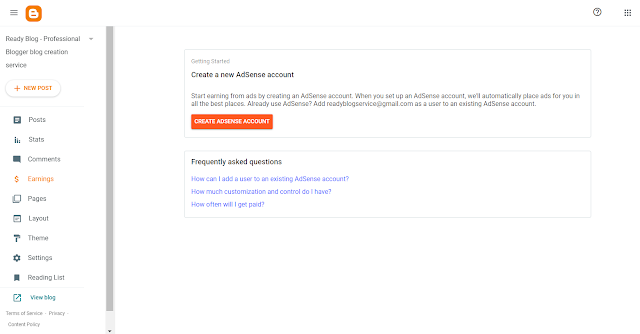 |
| Linking the blog to Google AdSense |
3- Click "Create an AdSense account."
4- Choose the same email associated with the blog.
5- Fill in the required data and click "Start Using AdSense".
6- Enter payment information and proof of phone number ownership and press. On "Send".
Thus, you will have linked the blog to AdSense, and before doing so, we strongly advise you to read the next part.
Conditions for accepting a blog in AdSense
A large number of novice bloggers may encounter many rejections from AdSense for their blogs, and some may see that the matter is complicated and almost impossible given the strict AdSense policies, but this is absolutely not true!
Bloggers face the problem of rejection in Google AdSense because they overlook some very important points in order to be accepted. We have prepared below a list of the most important criteria that your blog must have to ensure 100% AdSense acceptance.
- It is preferable that the blog contain at least 30 articles before applying for AdSense.
- Articles should preferably be long, containing more than 700 words.
- Articles must be completely unique and not copied or AI-written.
- It is preferable that the number of sections in the blog does not exceed four.
- It is preferable that the blog domain be paid and not a free BlogSpot domain.
- The blog and articles must be archived in search engines.
- The Blogger template must be sound, updated, and free of coding errors.
- The blog design should be simple, uncluttered, responsive and uncomplicated.
- Images of articles must be exclusive.
- No broken links leading to error page.
- It is preferable that your blog receive no less than 50 visitors per day (you can run an advertising campaign on Facebook or Google Ads at a cost of $1 per day for the duration of the review).
- The niche and blog articles must not violate AdSense policies.
- Articles must be professionally arranged and formatted.
- It is preferable not to link the blog to another advertising provider during or before applying for AdSense.
- The link conversion tool must not be activated.
- The blog should contain administrative pages (Privacy/Use Policy, About Us, and Contact Us).
Profit from Blogger without AdSense
Are there alternatives to Google AdSense that you can profit from?
According to experiments, there is no strong and reliable advertising company 100% better than Google AdSense.
In addition to AdSense ads, you can also make a profit from the blog through Native Ads, affiliate marketing, or promoting CPA offers.
AdSense ad settings on Blogger
After acceptance, AdSense ads cannot be placed on the blog randomly. This step has basic controls to achieve excellent profits, which can be summarized in the following points:
- Do not place an exaggerated number of ads on the pages.
- Activate automatic ads for Google AdSense.
- Place an ad in the header of the blog.
- Place an ad at the beginning, middle, and end of the article.
- Place an ad in the sidebar.
- Place ads below or above vital buttons (load more topics button + article share buttons).
Secrets to increasing CPC and profits
Let me tell you something. Do not search again for such things, because there is simply nothing technical that you can do in order to increase the price of clicks in Google AdSense, but!
By choosing a specialized and profitable niche, in addition to publishing exclusive and strong content that respects SEO conditions, and presenting it in a professional format with a responsive and organized blog design. This will bring in large numbers of visitors and will increase the rates of page views and thus more and more expensive clicks and excellent profits.
Ways to attract visitors to your Blogger blog
 |
| Ways to attract visitors to your blog |
Of course, the main source of attracting visitors will be from search engines, but in order to increase the volume of traffic and branding the blog, you can do the following:
- Open pages on social networking sites specializing in the same niche. And publish useful visual and written content for followers and then promote the articles.
- Open a public Facebook group specializing in the same blog niche. And attract a large number of members.
- Open a YouTube or Telegram channel that talks about the same field as the blog. It promotes links to articles.
- Working with a profit-sharing system with influencers to promote articles.
- Creating sponsored ads for the blog on various platforms, and this falls under what is called AdSense Arbitrage, which is the most profitable.
Golden tips for bloggers on Blogger
You have reached a very advanced stage in this guide, and I know that you are very serious about making profits from AdSense and Blogger, and that you are full of energy and desire to start creating a successful blog.
You will, without a doubt, however! To avoid wasting effort and time creating a failed blog from which you will not gain anything. Engrave these tips into your subconscious mind.
Tip 1
You will undoubtedly face very difficult stages of feeling despair and fear of failure during the journey of profit from Blogger. To overcome them, you must be psychologically prepared for them. How can that be?
Without talking too much! It is very important that:
- Set goals in your life.
- Not to be lazy.
- Be serious about the blog being a real business.
- Don't waste time on trivial matters.
- Stay away from negativity.
- Commitment and discipline.
- Create a plan and work schedule.
- Surround yourself with people with high ambition.
Tip 2
While creating the blog and working hard to write articles, a ghost will appear to you from time to time! It won't hurt you. But he will delay you a lot, and if you are weak, he may succeed in stopping you.
It's the ghost of doubt! You will always have questions with uncertainty, such as: Is it worth all this trouble? Is creating a blog really a profitable business?...
You may waste valuable time searching for the answer. You may experience disappointment, doubt, weakness, annoyance, and fog... while searching without finding satisfactory answers. If this specter takes hold of you, you will definitely stop and look for another, different field of profit from the Internet!
Here you have lost a real treasure of the most powerful ways to profit from the Internet at all, and the answer you are looking for is:
Yes, creating a Blogger blog is very profitable and worth the effort and effort. Just do it and do not turn around here and there.
Tip 3
Don't be perfect! Yes, as you hear. Idealism is a waste of time and a waste of energy. You may see that there are successful websites and blogs with professional content, distinctive design, and...
You may try to apply the rule of perfection in everything related to your blog, and this is a mistake that will drain your energy and delay you a lot. All you focus on is trying to make the content useful and tidy and nothing more.
Tip 4
Building a successful Blogger blog that generates profits is not a race of a thousand miles. Rather, it is something similar to a marathon that requires patience and a long breath. If you are still a beginner, you will need at least 3 months to start making good daily profits.
Then it starts to escalate little by little. Until the point where the blog reaches the point of working on its own and earns very high daily profits, so you must not despair, give up, or stop when you do not see results, but rather continue working.
Tip 5
Do not neglect the blog. Some bloggers, once the blog’s profits stabilize, neglect it 100%. This is a mistake that may lead to its catastrophic collapse. It is important to write at least one article on a weekly basis to maintain the pattern, also in order to increase the blog’s revenues. Every new article means additional page views, which means more profits.
Tip 6
Take care of your AdSense account. The (first) AdSense account is considered something of special value and you will not discover its value until after losing it, so it is important to maintain the safety and security of your AdSense account and not neglect it completely by working in illegal ways.
Tip 7
Blogging is really profitable though! The matter is not as easy as you think (not from a technical standpoint), but rather from the aspect of making effort, giving, and fatigue. In short, if you are not tired and in pain from writing (as is the case in life), you will not reap results, and the matter will become very easy and enjoyable once your daily profits exceed $10.
Powerful surprise
Finally, we have been waiting for you to come here. We will tell you something important!
The journey to profit from AdSense and Blogger is a long and very tiring journey, and you may face difficult obstacles, or you may work in the wrong way from the beginning, which makes failure inevitable!
Don't worry, this will never happen. You will start making profits from Blogger, you will achieve high profits, and you will succeed without a doubt thanks to this pleasant surprise.
Get a ready-made blog now from the most skilled experts in making money from blogging at only half the price through a 50 percent discount on level 3 of the service we provide at Ready Blog.
All you will need to do is press the button and a WhatsApp number will appear to you. Send this code to it: “50 percent discount on level 3 of the service - Ready Blog” and an arrangement will be made with you to purchase the ready-made blog.
